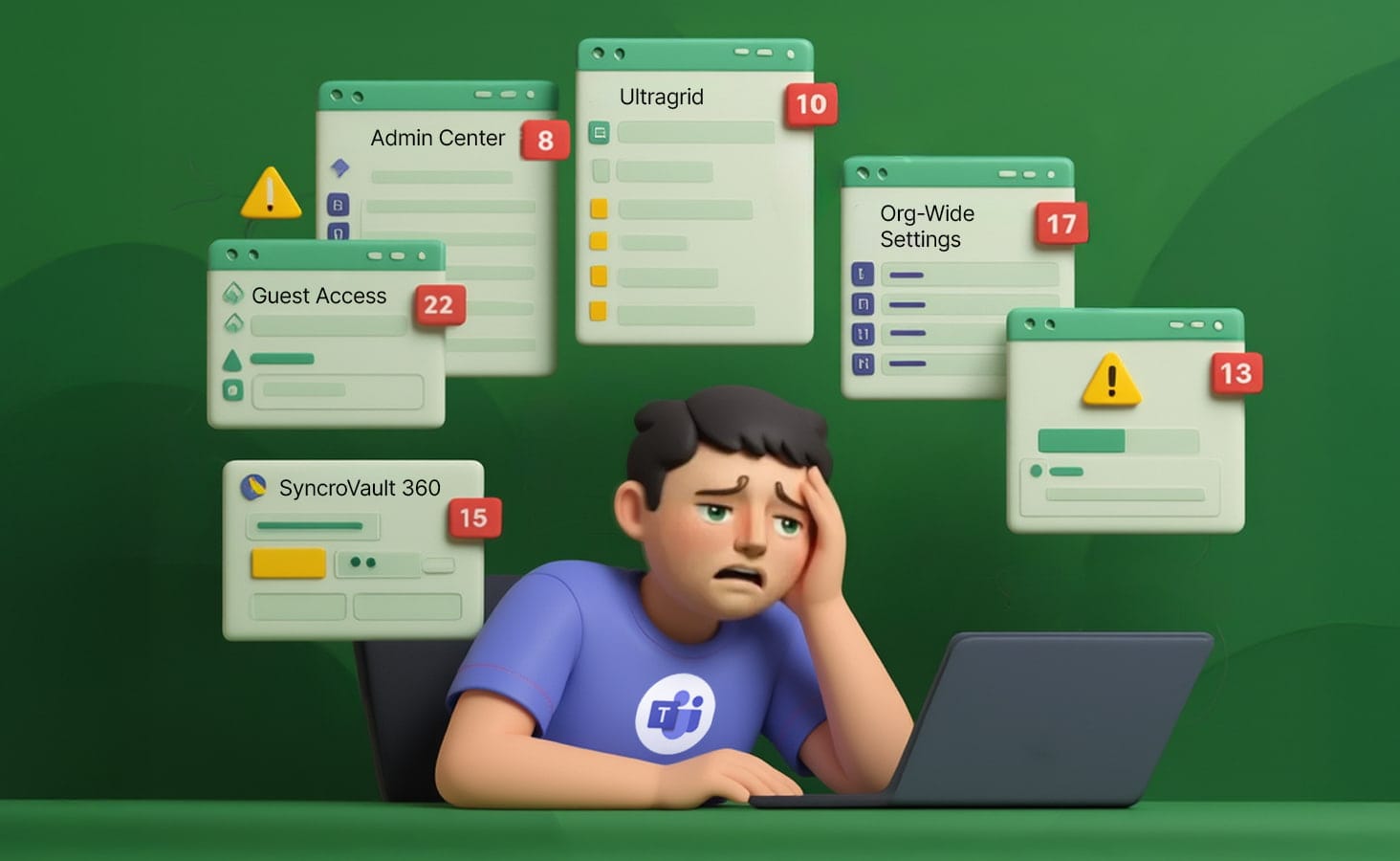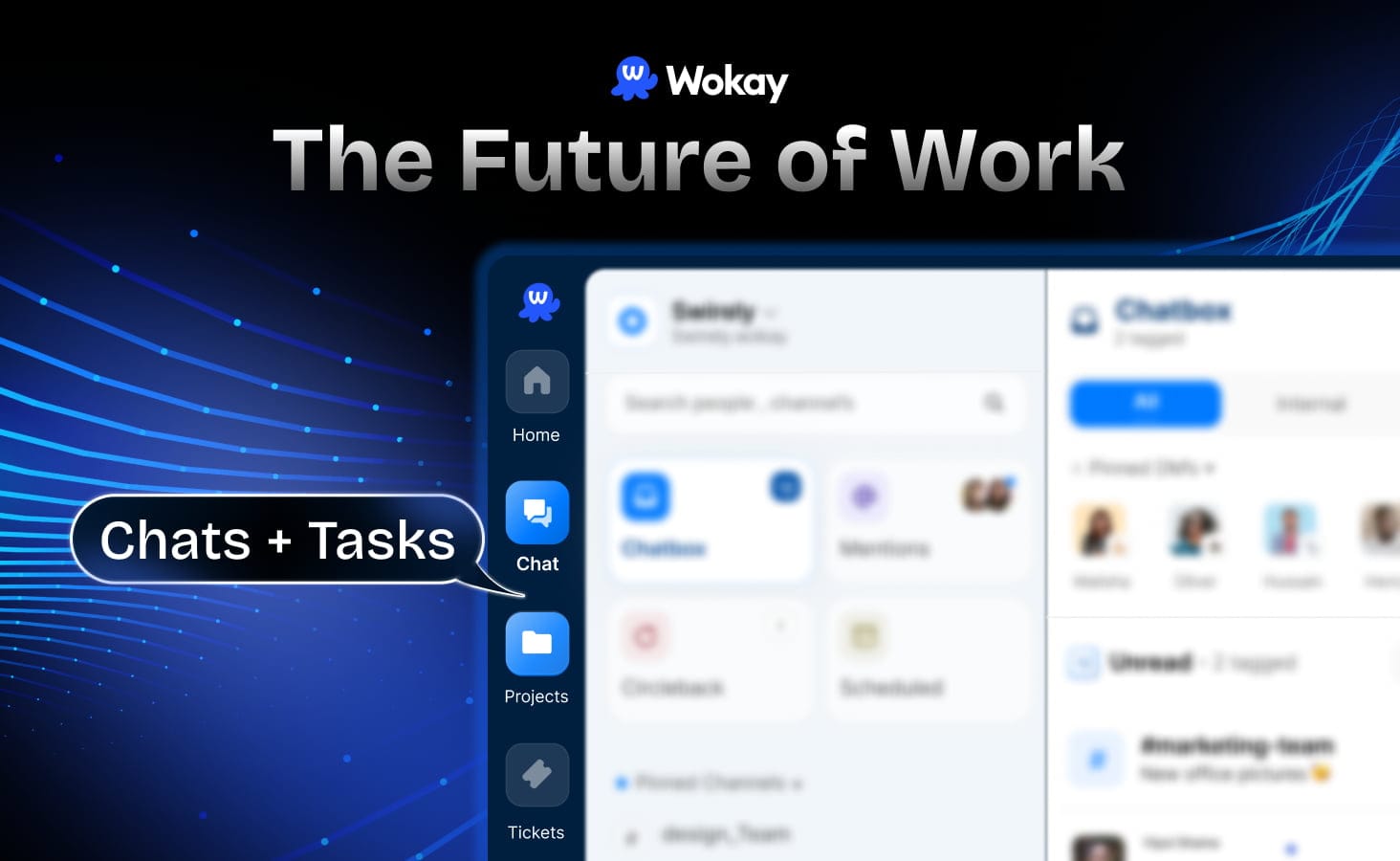Microsoft Teams is one of the most widely used collaboration platforms worldwide, praised for its robust integration with Microsoft 365 and comprehensive communication features. However, for many small businesses, Teams can present more challenges than solutions.
Below is a closer look at why Microsoft Teams may not be the ideal choice for smaller teams, supported with user feedback and references.
Feedback on Microsoft Teams
Complexity Over Simplicity
Designed with enterprise needs in mind, Microsoft Teams offers a vast feature set that often overwhelms small businesses. Users frequently report a steep learning curve that requires significant training and IT support, which small teams may not afford.
“The complexity of Teams is too high for our small team. We spend more time figuring out the tool than actually collaborating.” – User review on G2
Small businesses often need intuitive, lightweight tools that can be adopted quickly without extensive ramp-up.
Cost Barriers for Full Features
While Teams offers a free tier, it lacks many crucial business features such as meeting recordings, admin controls, and sufficient cloud storage. To fully leverage Teams, small businesses often need paid Microsoft 365 licenses that add up, straining tight budgets.
“The free plan was too limited, and the paid licenses added unexpected monthly costs to our already stretched budget.” – Crazyegg review
This cost factor is an essential consideration for small companies seeking value and flexibility.
Limited Customization and Usability Issues
Microsoft Teams has been critiqued for its confusing user interface and limited options to tailor the experience to unique workflows. Small teams, unlike large enterprises, often require agility and customization that Teams does not fully support.
“We struggled with Teams not fitting our processes, and the interface can be clunky for new users.” – Feedback on Reddit
Performance and Resource Intensity
Teams requires strong hardware and stable internet connections to operate smoothly. Small businesses with diverse IT environments or limited infrastructure may experience performance issues impacting productivity.
“Older laptops have experienced lag and slowdowns during video calls or screen sharing. Despite keeping drivers updated, the app often consumes excessive CPU.” – Feedback on Reddit
Support and Integration Challenges
Many small business users highlight the priority Microsoft gives to larger enterprise accounts, meaning support can be less responsive or tailored for smaller teams. Additionally, while Teams integrates deeply with Microsoft products, it may not sync as well with third-party tools many small businesses depend on.
“Documentation is confusing, and support is often unhelpful. Many guides refer to phased-out features, which is frustrating coming from a big company like Microsoft.” – Feedback on Reddit
Finding the Right Collaboration Tool for Your Small Business
Choosing the best collaboration platform can make or break team productivity for small businesses. While Microsoft Teams offers extensive features for large enterprises, its complexity, cost barriers, and usability challenges often outweigh the benefits for smaller teams.
Small businesses thrive on tools that are simple to adopt, affordable, and flexible enough to evolve with their workflows. Fortunately, there are excellent alternatives tailored to these needs.
Among the newer all-in-one platforms, Wokay.com stands out by integrating team chat, project management, and AI tools in one platform — cutting tool switching and keeping small businesses focused on growth, not software.
If you want a detailed comparison or curious about Wokay.com, ask for a free demo here!